Custom forms
info
The feature is available on our highest plan.
In this article
-
Step 1: Navigate the feature's location
-
Step 2: Fill in a custom form
What are custom forms?
- A custom form is a useful tool to gather more customers' feedback about their purchased items. It includes questions which determine the specific attributes or criteria you want to collect reviews on. For example, attributes could include quality, price, usability, customer service, etc.
How to create a custom form?
Step 1: Navigate the feature's location
- The feature is located on Reviews page > Manage reviews tab > right at the upper right corner of the page. Please click on the More actions button to select Custom form and start creating a question list for more customers' feedback.
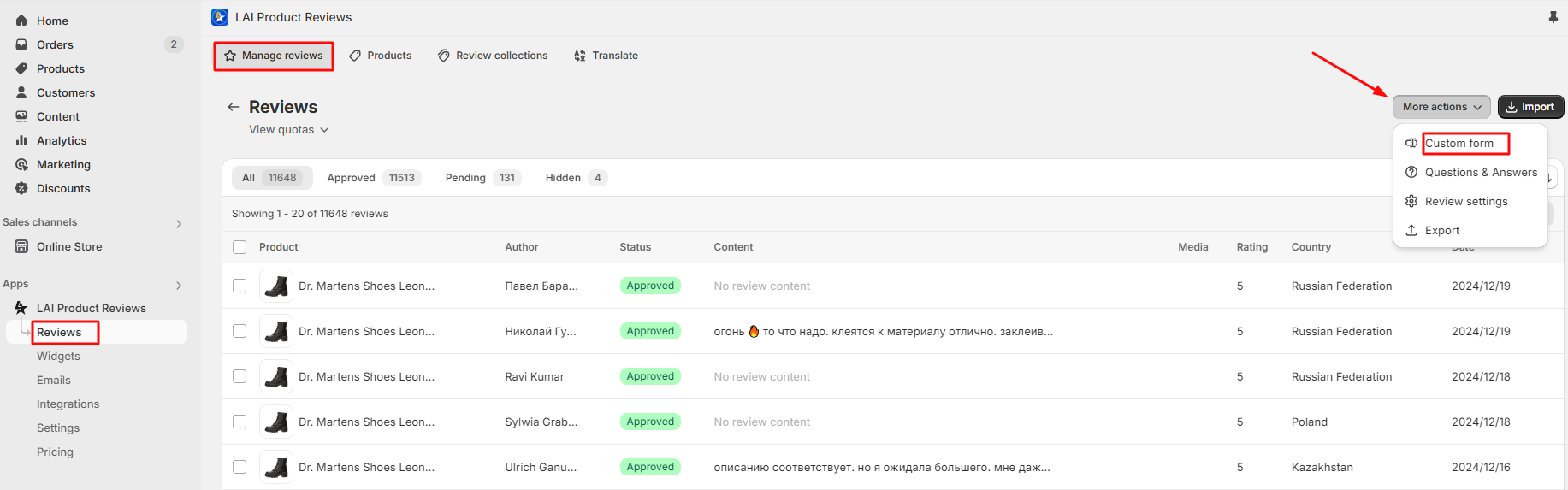
Step 2: Fill in a custom form
- Here is an empty custom form:
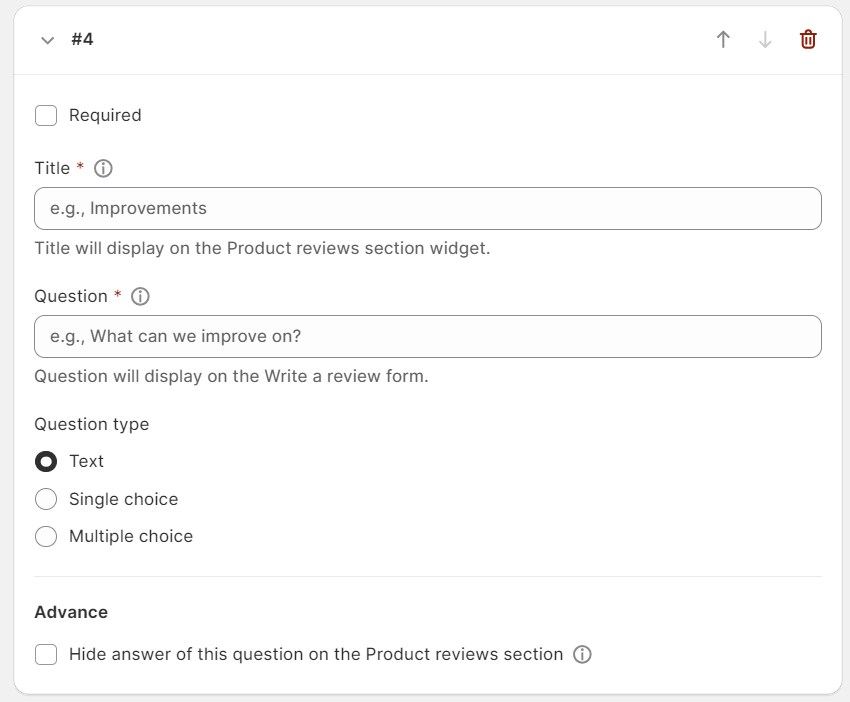
-
The table below describes every element of the custom form:
Field Required Description Image/Note Custom form name Yes A name attached to a custom form Required option No Determine a question is required to get answer or not A red asterisk next to a required question Title Yes A short alternative for your long question at the Product review section 
Question Yes To collect feedbacks about your products, stores or services from your customers. They all show in the Write a review form. 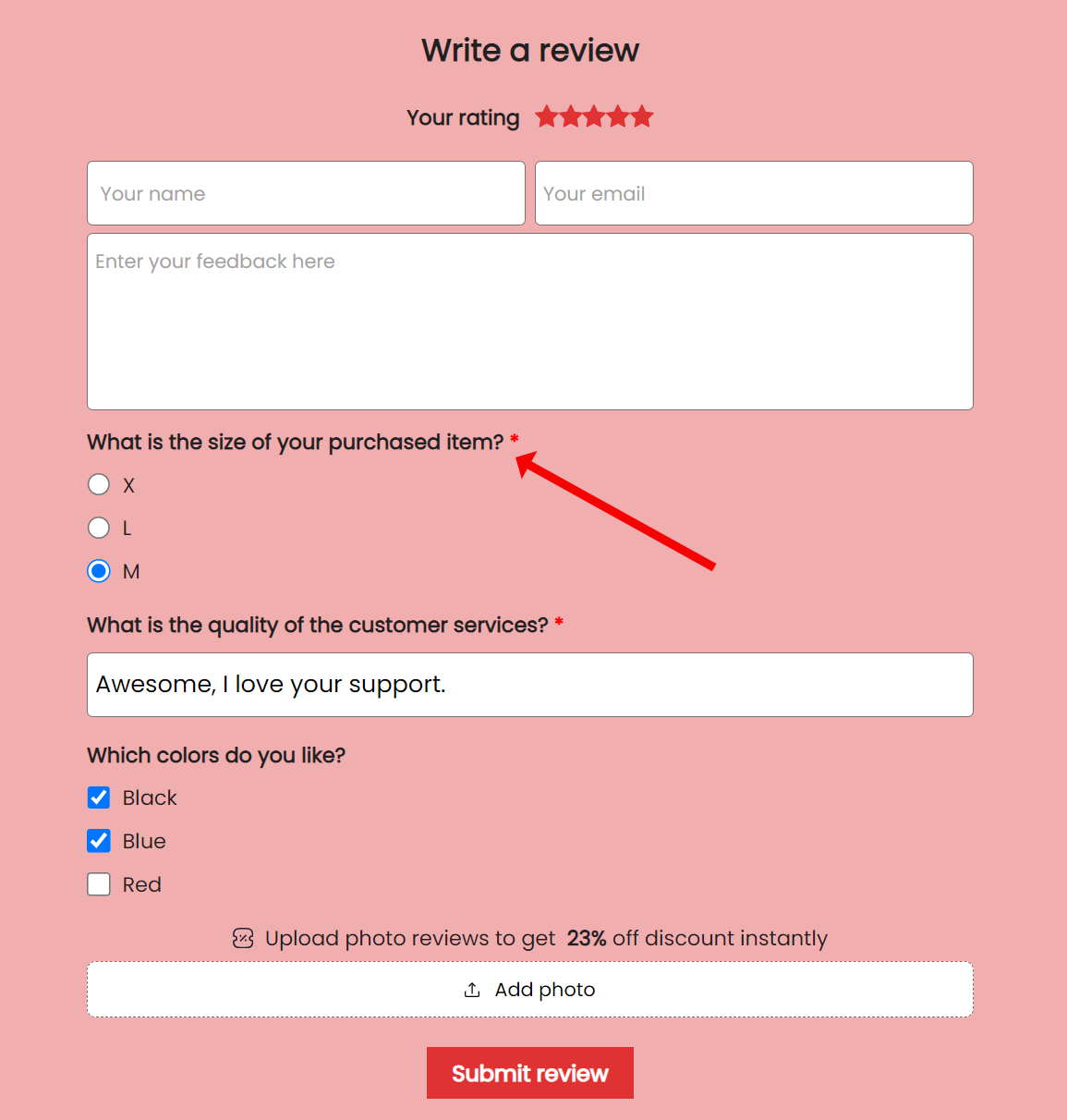
Question type Yes There are 3 types: Text, Multiple choice and Single choice It depends on your intention when you collect detailed feedbacks to choose an appropriate question type. Advance No If you do not want to hide all current answers, tick this option
Where does a custom form appear?
-
The custom form is shown up when your customer leaves you reviews via Write a review form.
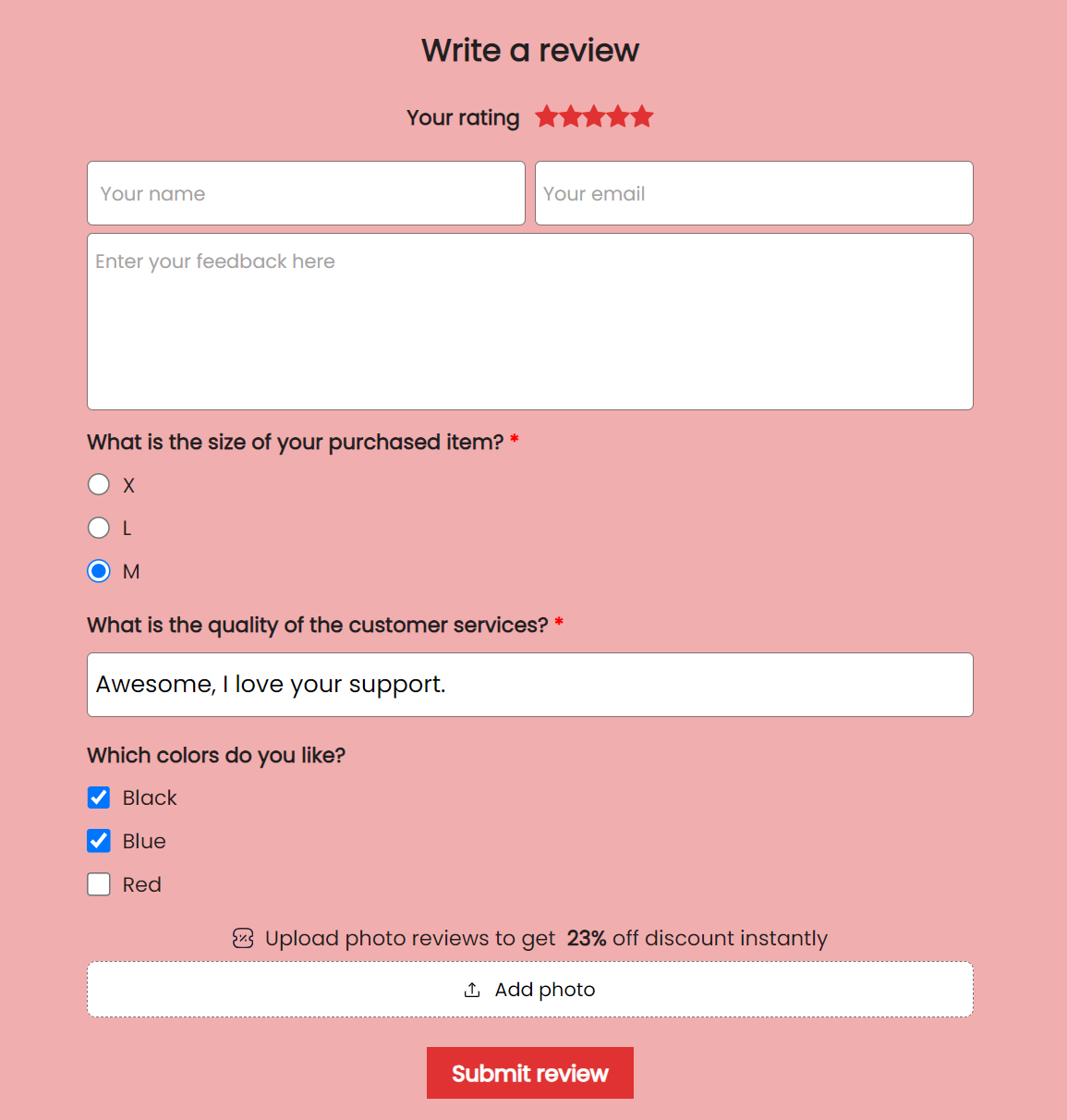
Where do answers appear?
-
Corresponding to their reviews, all answers are now showing:
-
in the Product review section on your online store
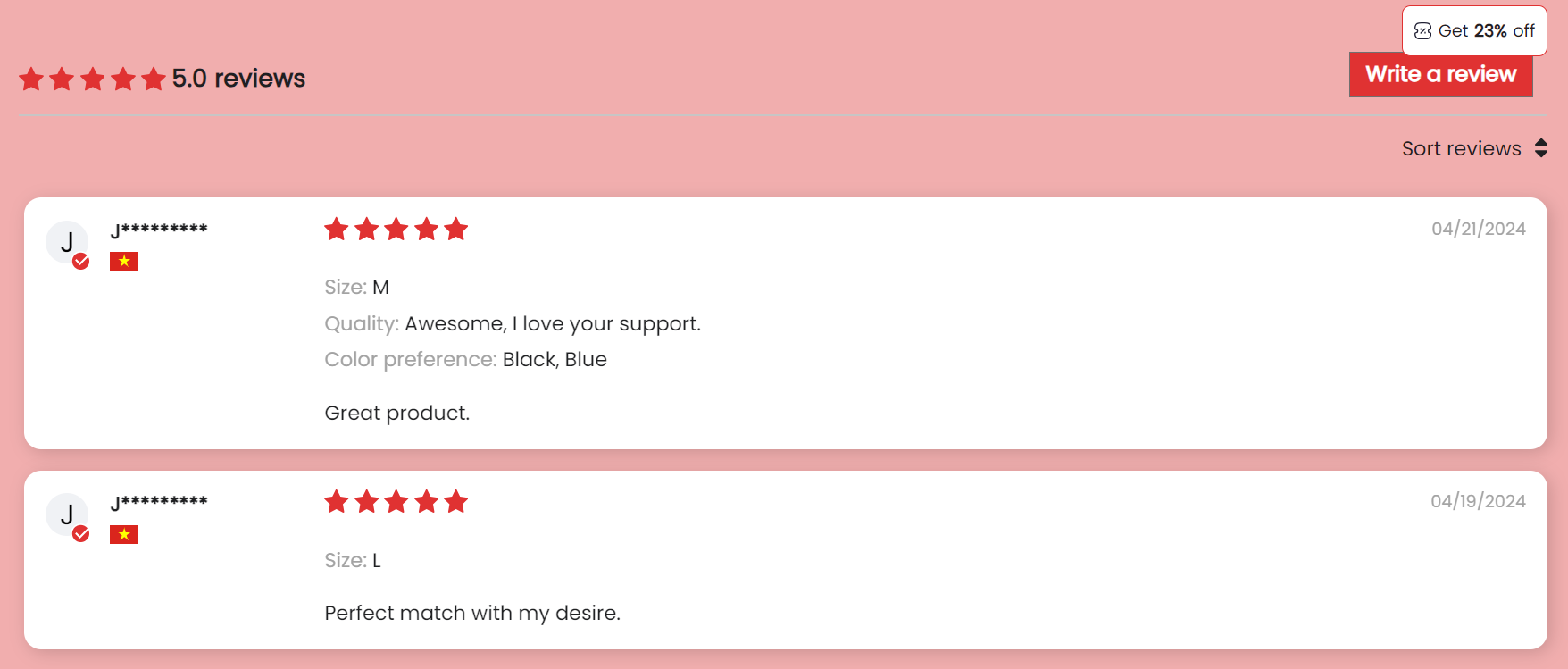
-
and managed on review detail pages.
-
If you need any other help to create and get the form worked, feel free to let us know via live chat or send us messages to [email protected].